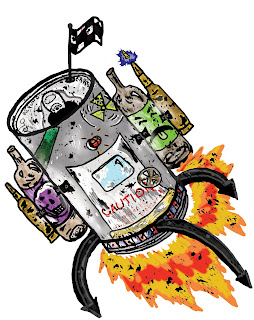
I'm uploading Amber's final spot illustration. When she tried to upload it before, the colors were messed up. If this happens to you, open the jpg in Photoshop. Click on "Image" on the top toolbar. Go down to "Mode", holding the mouse down. A little menu should pop up and a check mark will be by the mode that your file is in. In order for the jpg to work on the web it needs to be in RGB mode. Files in Illustrator are in CMYK mode. If you are having similar problems, please check this before uploading.

No comments:
Post a Comment